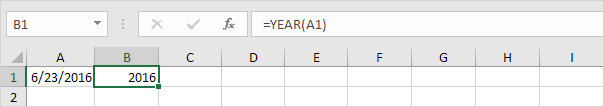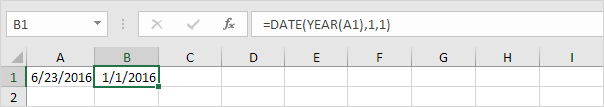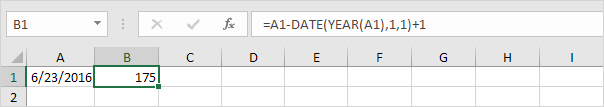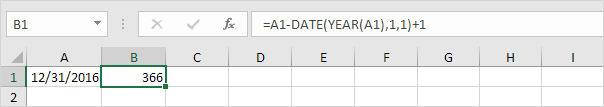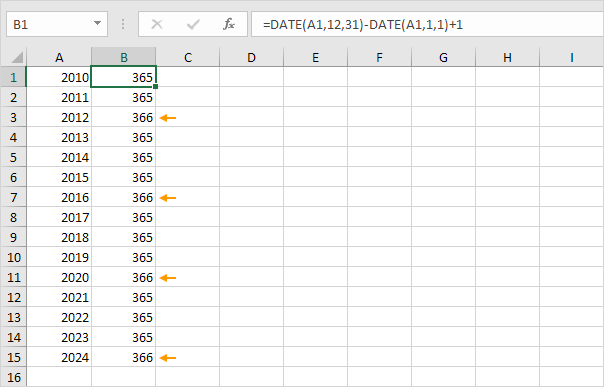Table of Contents
Day of the Year
An easy formula that returns the day of the year for a given date. There’s no built-in function in Excel that can do this.
1. To get the year of a date use the YEAR function.
2. Use the DATE function below to return January 1 2016. The DATE function accepts three arguments: year month and day.
3. The formula below returns the day of the year.
Explanation: dates and times are stored as numbers in Excel and count the number of days since January 0 1900. June 23 2016 is the same as 42544. January 1 2016 is the same as 42370. Subtracting these numbers and adding 1 gives the day of the year. 42544 – 42370 + 1 = 174 + 1 = 175.
4. 2016 is a leap year. A leap year has 366 days. December 31st is the last day of the year. We can check this.
5. Bonus. The formula below calculates the number of days in a year.
Conclusion: 2012 2016 2020 and 2024 are leap years.