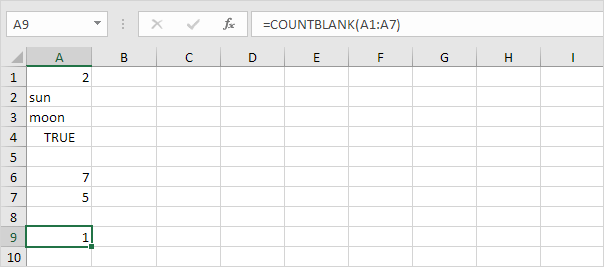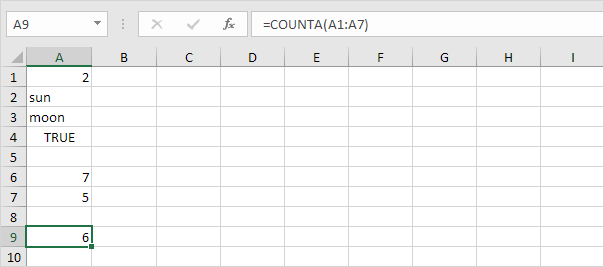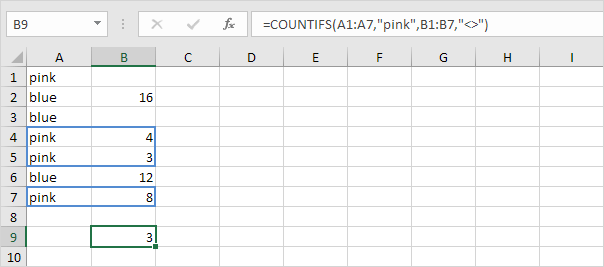Table of Contents
Count Blank/Nonblank Cells
This example shows you how to count blank and nonblank cells in Excel.
1. The COUNTBLANK function below counts the number of blank cells in the range A1:A7.
2. The COUNTA function below counts the number of nonblank cells in the range A1:A7. COUNTA stands for count all.
3. The COUNTIFS function below counts the number of blank cells in the range B1:B7 with one additional criteria (blue).
Explanation: the COUNTIFS function (with the letter S at the end) in Excel counts cells based on two or more criteria. Use an empty string (two double quotes with nothing in between) to find blank cells.
4. The COUNTIFS function below counts the number of nonblank cells in the range B1:B7 with one additional criteria (pink).