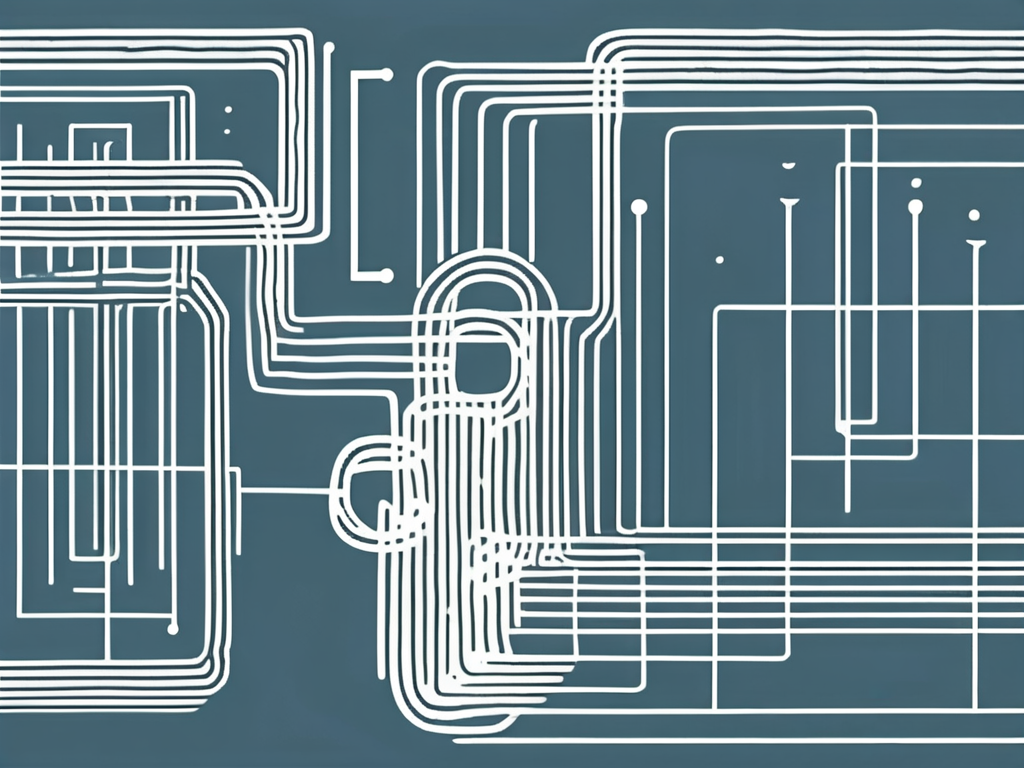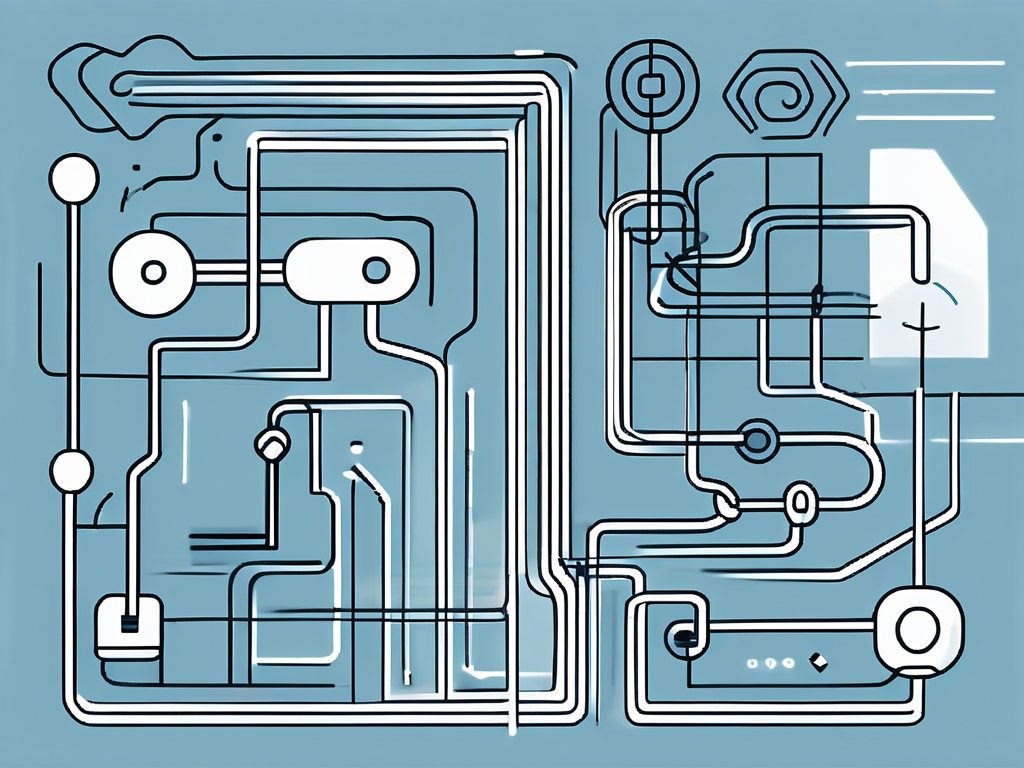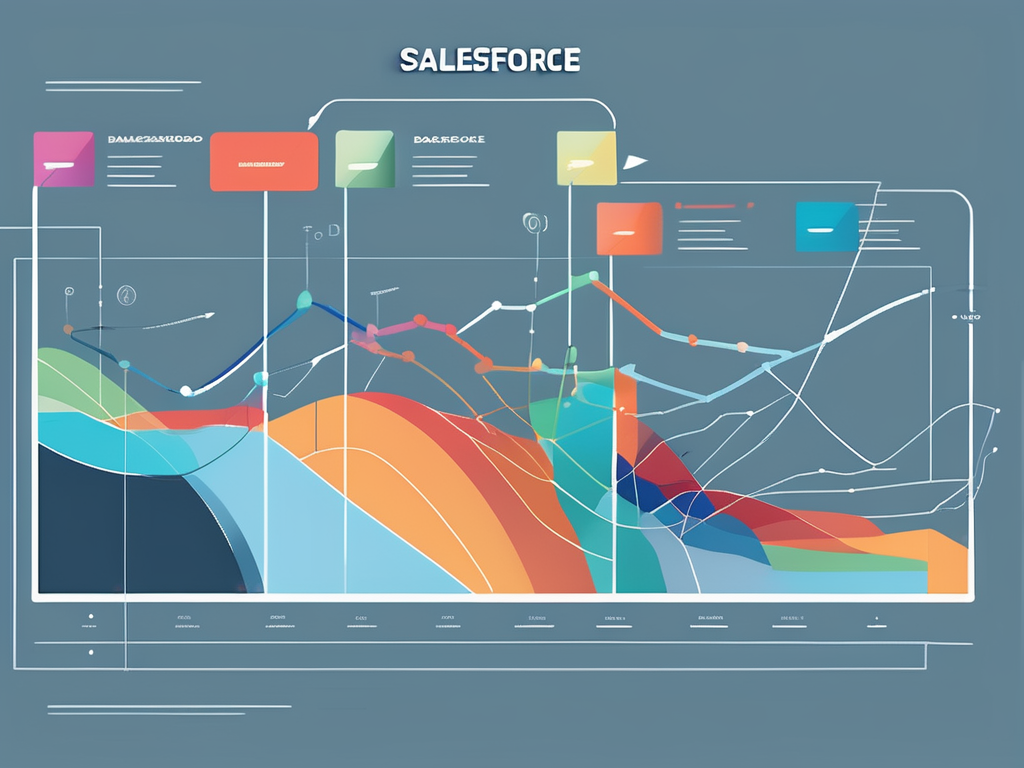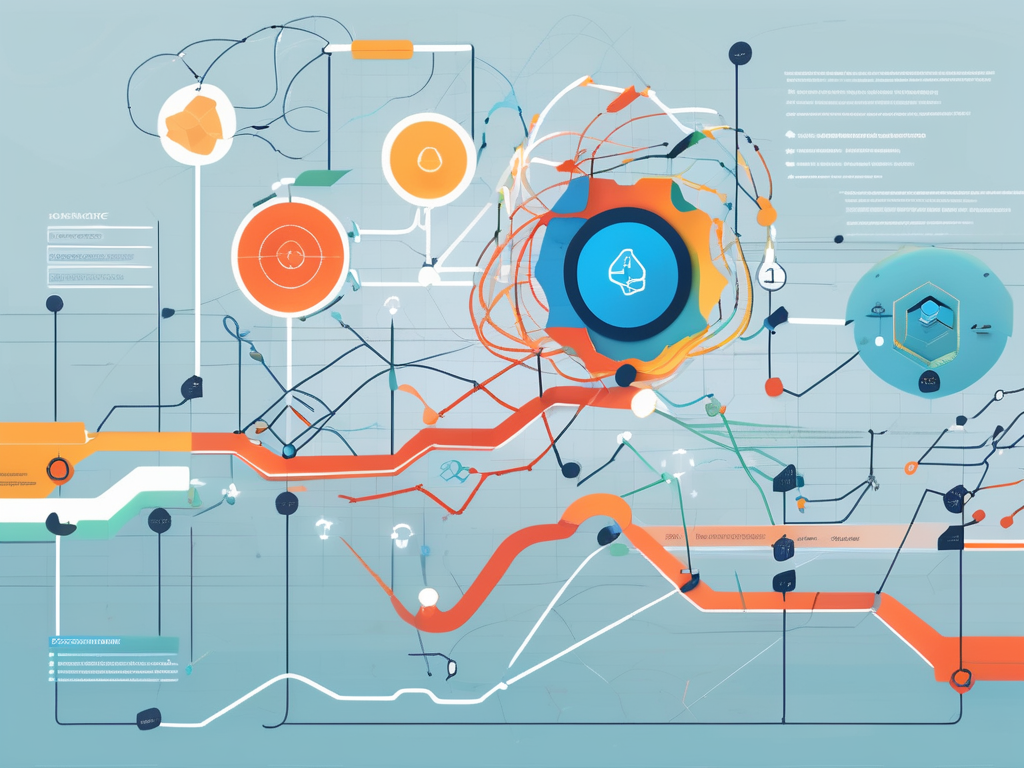Table of Contents
Regular expressions, often abbreviated as REGEX, are a powerful tool in the world of programming and data manipulation. They are used to define a search pattern for strings in text. This article will focus on a specific aspect of REGEX, namely boundaries.
Boundaries in REGEX are positions in a string where the character on the left differs from the character on the right in terms of whether they are word characters (a-z, A-Z, 0-9, _) or not. These positions are not actual characters but rather positions. Understanding and using boundaries can greatly enhance the power and flexibility of your REGEX patterns.
Understanding Boundaries
Before we delve into the practical application of boundaries, it’s important to understand what they are and how they work. In REGEX, a boundary is a position where one side is a word character and the other side is not a word character or the start/end of a string. The key point to remember here is that a boundary is a position, not a character.
There are three types of boundaries in REGEX: word boundaries, non-word boundaries, and the start and end of a string. Each of these boundaries has a specific symbol in REGEX. The word boundary is represented by \b, the non-word boundary by \B, and the start and end of a string by ^ and $ respectively.
Word Boundaries
A word boundary, represented by \b in REGEX, is a position where a word character is not followed or preceded by another word character. For example, in the string “Hello, World!”, the positions before H, after o, before W, and after d are word boundaries.
Word boundaries are commonly used in REGEX to isolate whole words. For example, the REGEX pattern \bword\b would match the word ‘word’ but not ‘password’ or ‘wording’, as in these cases ‘word’ is not a whole word but part of a larger string.
Non-Word Boundaries
A non-word boundary, represented by \B in REGEX, is the opposite of a word boundary. It is a position where a word character is followed or preceded by another word character, or a non-word character is followed or preceded by another non-word character.
Non-word boundaries are less commonly used than word boundaries, but they can be useful in certain situations. For example, the REGEX pattern \Bion\B would match ‘ion’ in ‘opinion’ but not in ‘ion’ or ‘ionization’, as in these cases ‘ion’ is a whole word or at the start of a word, not part of a larger string.
Using Boundaries in REGEX
Now that we understand what boundaries are and how they work, let’s look at how to use them in REGEX. As mentioned earlier, boundaries are represented by specific symbols in REGEX: \b for word boundaries, \B for non-word boundaries, and ^ and $ for the start and end of a string.
These symbols can be used in REGEX patterns to specify where a match should occur. For example, the REGEX pattern ^Hello would match ‘Hello’ at the start of a string, while the pattern World$ would match ‘World’ at the end of a string. Similarly, the pattern \bHello\b would match ‘Hello’ as a whole word, while the pattern \BHello\B would match ‘Hello’ as part of a larger string.
Matching Whole Words
One of the most common uses of boundaries in REGEX is to match whole words. This can be done using the word boundary symbol \b. For example, the REGEX pattern \bword\b would match the word ‘word’ but not ‘password’ or ‘wording’.
This is particularly useful when you want to find a specific word in a string, regardless of what comes before or after it. For example, you could use the pattern \bword\b to find all occurrences of ‘word’ in a text file, without also finding ‘password’, ‘wording’, etc.
Matching at the Start or End of a String
Another common use of boundaries in REGEX is to match at the start or end of a string. This can be done using the start and end of string symbols ^ and $. For example, the REGEX pattern ^Hello would match ‘Hello’ at the start of a string, while the pattern World$ would match ‘World’ at the end of a string.
This is particularly useful when you want to find a specific pattern at the start or end of a string. For example, you could use the pattern ^Hello to find all strings that start with ‘Hello’, or the pattern World$ to find all strings that end with ‘World’.
Advanced Uses of Boundaries
While the basic uses of boundaries in REGEX are quite powerful, there are also more advanced uses that can provide even greater flexibility and power. These include using boundaries to match at specific positions in a string, using boundaries to match specific patterns, and using boundaries to create complex REGEX patterns.
These advanced uses of boundaries can be quite complex and require a deep understanding of REGEX. However, they can also provide a level of power and flexibility that is not possible with simpler REGEX patterns.
Matching at Specific Positions
One advanced use of boundaries in REGEX is to match at specific positions in a string. This can be done using a combination of the word boundary symbol \b and the non-word boundary symbol \B.
For example, the REGEX pattern \bHello\B would match ‘Hello’ at the start of a word but not at the end of a word. Similarly, the pattern \BHello\b would match ‘Hello’ at the end of a word but not at the start of a word. This can be useful when you want to find a specific pattern at a specific position in a word.
Matching Specific Patterns
Another advanced use of boundaries in REGEX is to match specific patterns. This can be done using a combination of the word boundary symbol \b, the non-word boundary symbol \B, and other REGEX symbols.
For example, the REGEX pattern \b[a-z]+\b would match any whole word made up of lowercase letters. Similarly, the pattern \B[0-9]+\B would match any sequence of digits that is part of a larger string. This can be useful when you want to find specific patterns in a string.
Creating Complex REGEX Patterns
A final advanced use of boundaries in REGEX is to create complex REGEX patterns. This can be done using a combination of the word boundary symbol \b, the non-word boundary symbol \B, and other REGEX symbols.
For example, the REGEX pattern \b[a-z]+\b|\B[0-9]+\B would match any whole word made up of lowercase letters or any sequence of digits that is part of a larger string. This can be useful when you want to find multiple different patterns in a string.
Conclusion
Boundaries in REGEX are a powerful tool that can greatly enhance the power and flexibility of your REGEX patterns. They allow you to specify where a match should occur, isolate whole words, match at the start or end of a string, and create complex REGEX patterns.
While the use of boundaries in REGEX can be complex, with practice and understanding, they can become a valuable tool in your programming and data manipulation toolkit. Whether you’re a beginner just starting out with REGEX or an experienced programmer looking to enhance your skills, understanding and using boundaries can help you take your REGEX to the next level.