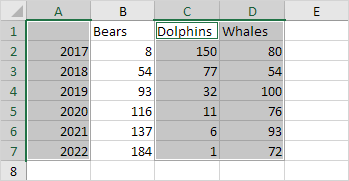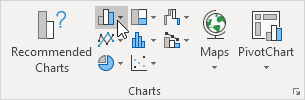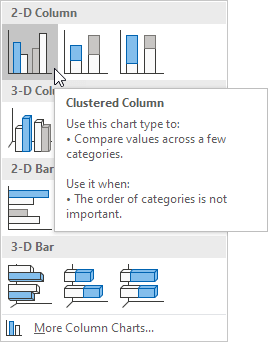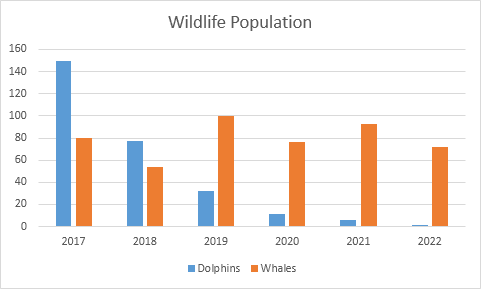Table of Contents
Column Chart
Column charts are used to compare values across categories by using vertical bars.
To create a column chart execute the following steps.
1. Select the range A1:A7 hold down CTRL and select the range C1:D7.
2. On the Insert tab in the Charts group click the Column symbol.
3. Click Clustered Column.
Result:
Note: only if you have numeric labels empty cell A1 before you create the column chart. By doing this Excel does not recognize the numbers in column A as a data series and automatically places these numbers on the horizontal (category) axis. After creating the chart you can enter the text Year into cell A1 if you like.